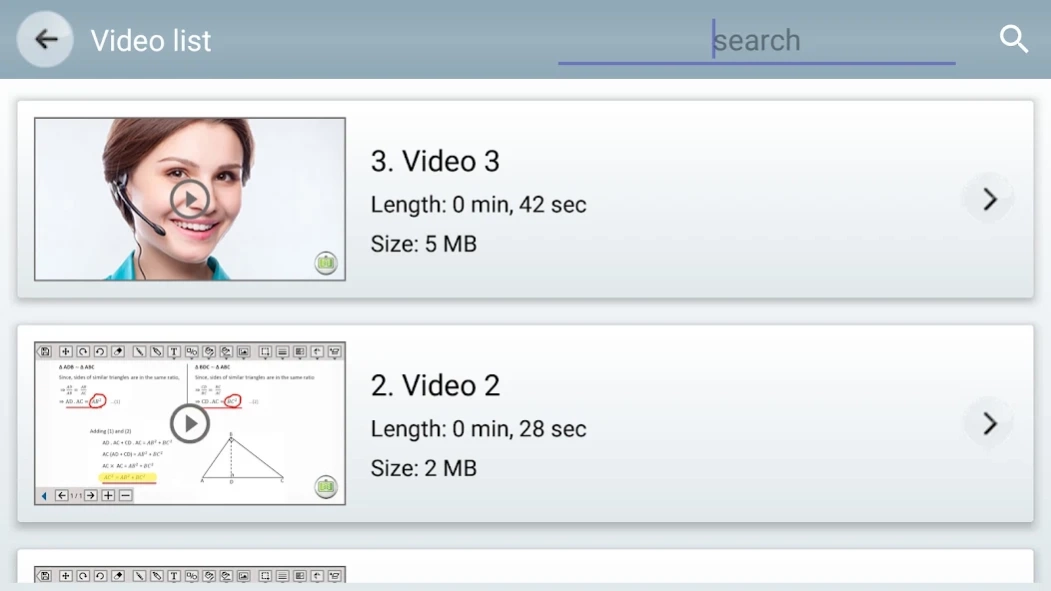Edu Video Maker 1.0
Free Version
Publisher Description
Edu Video Maker - Make educational video through this App and upload to Youtube.
Edu Video Maker is an education video creating tool for making video tutorials and upload video directly on Youtube. It has got must have features that one requires making an educational video tutorial.
Click on "Make new video" and a page will open up where it will start recording the screen as well as the audio. So you won't need any external camera and microphone. These are some features of this App:
- Create multiple pages, write, draw and teach while teaching.
- Undo, redo options along with an eraser.
- Select pen to write using your finger or stylus.
- Select maker and high light important points.
- Place text block after typing.
- Choose stroke and fill color.
- Place photos from your device gallery or camera in canvas background.
- Place different shapes.
- Change pen stoke size as per your need.
- Select fill options if required.
- There are options for flip the selected objects.
- Arrange objects as per required order.
- Group and also ungroup things selected in the video.
- Press on watermark button to open front face camera to record your video while telling.
- Save the video after you are done making the video.
- Add video file information the file information.
- Upload selected video to Youtube.
Install this App and see many more features to make your educational video.
About Edu Video Maker
Edu Video Maker is a free app for Android published in the PIMS & Calendars list of apps, part of Business.
The company that develops Edu Video Maker is TechZ Solutions. The latest version released by its developer is 1.0.
To install Edu Video Maker on your Android device, just click the green Continue To App button above to start the installation process. The app is listed on our website since 2020-09-01 and was downloaded 0 times. We have already checked if the download link is safe, however for your own protection we recommend that you scan the downloaded app with your antivirus. Your antivirus may detect the Edu Video Maker as malware as malware if the download link to com.techz.eduvideomaker is broken.
How to install Edu Video Maker on your Android device:
- Click on the Continue To App button on our website. This will redirect you to Google Play.
- Once the Edu Video Maker is shown in the Google Play listing of your Android device, you can start its download and installation. Tap on the Install button located below the search bar and to the right of the app icon.
- A pop-up window with the permissions required by Edu Video Maker will be shown. Click on Accept to continue the process.
- Edu Video Maker will be downloaded onto your device, displaying a progress. Once the download completes, the installation will start and you'll get a notification after the installation is finished.